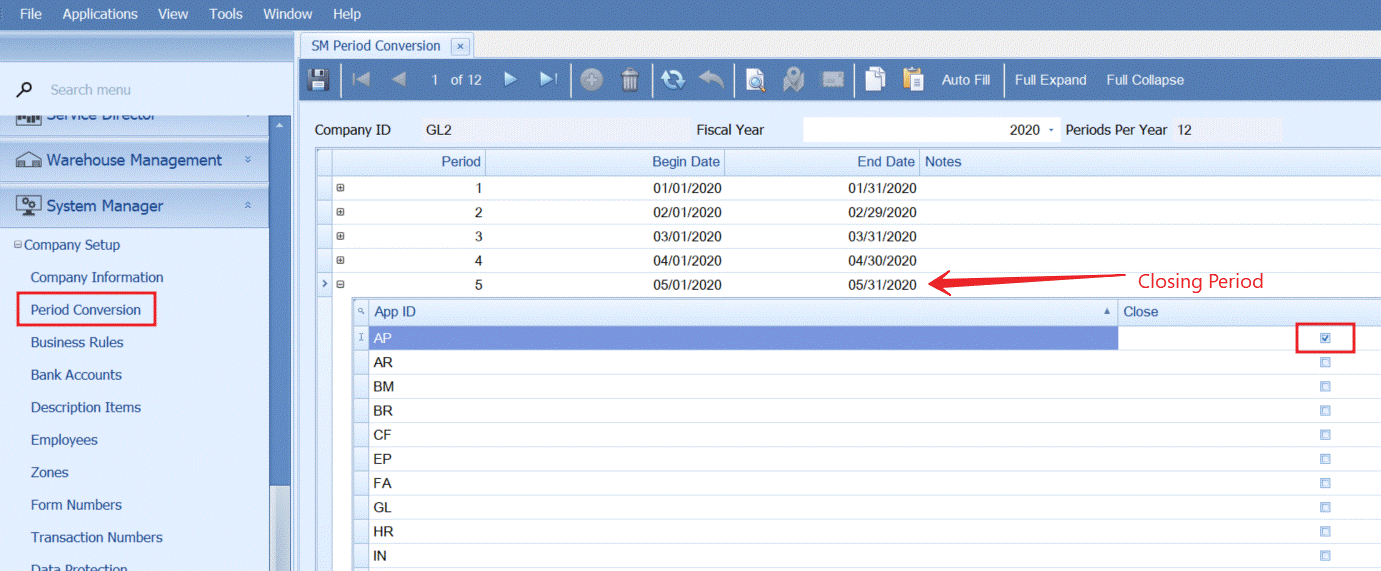Traverse Standard v11.0
AP/PO Month End Checklist
Delete this text and replace it with your own content.
Purchase Order
- Complete all month end receiving and invoicing. Close all PO line items that won’t be fulfilled.

- Post all transactions in Purchase Order. Verify that all posting complete by using the Receipts and Invoices Report.

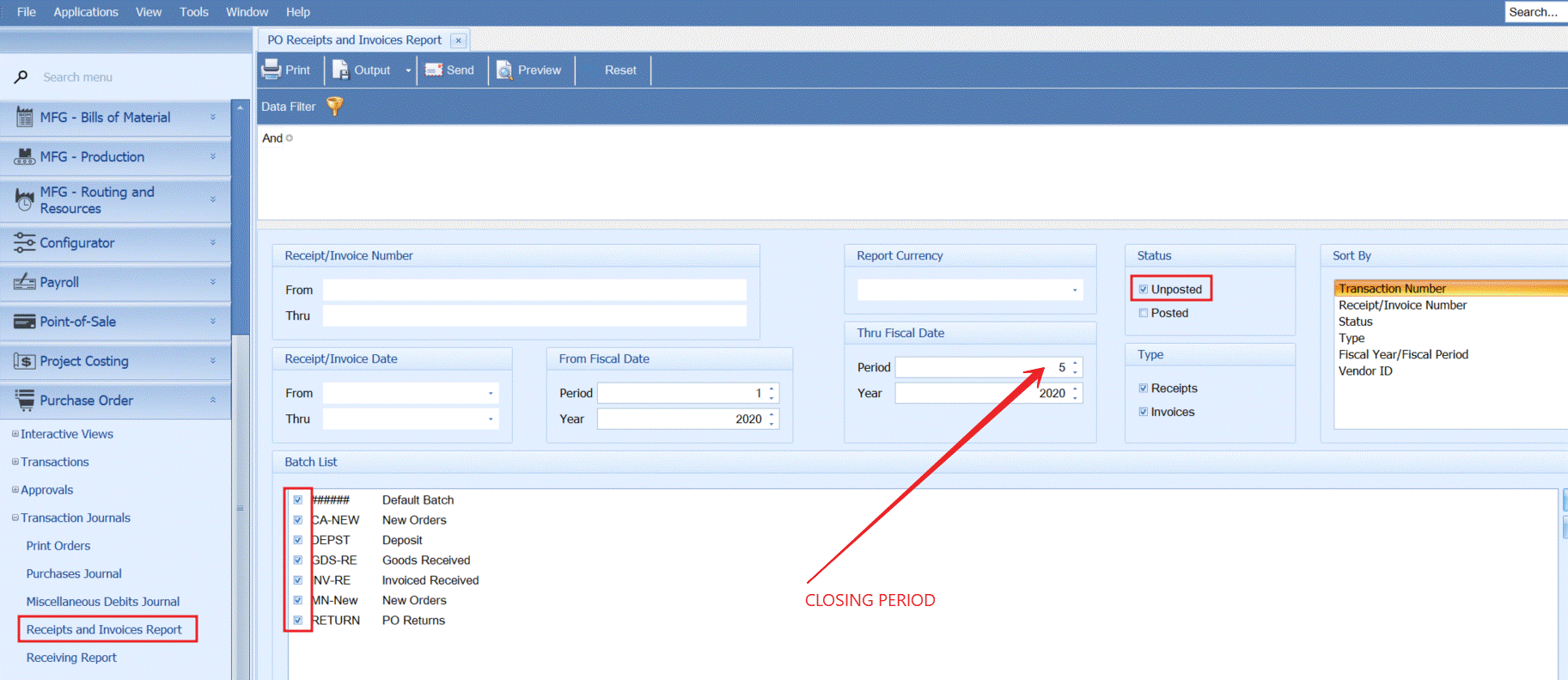
- Run the Accrual Verification report and reconcile your AP accrual account. Note: this report should be exported and saved as it can’t be recreated at a later date.
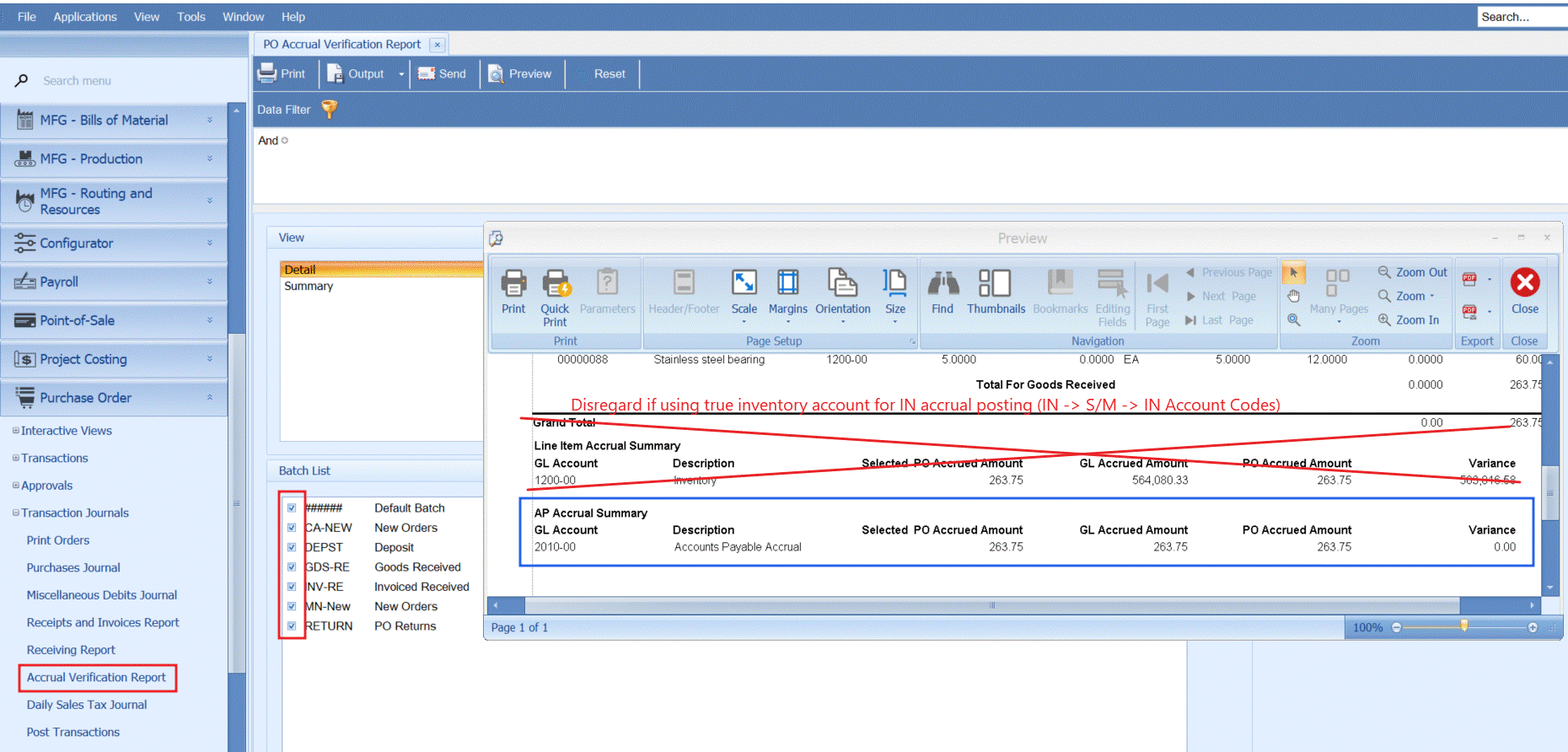
- Clear sent emails and archived documents from PO using regular monthly schedule
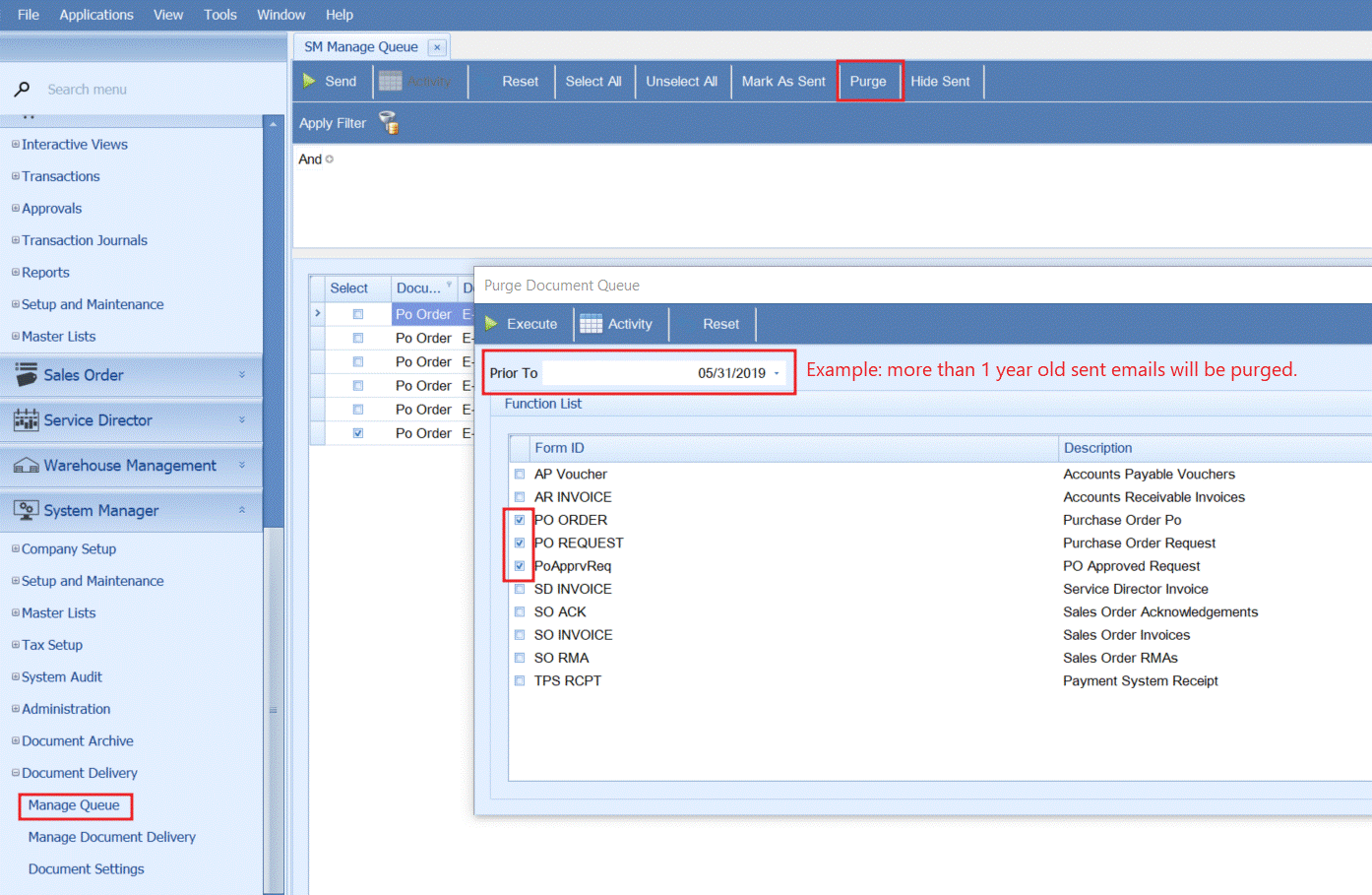
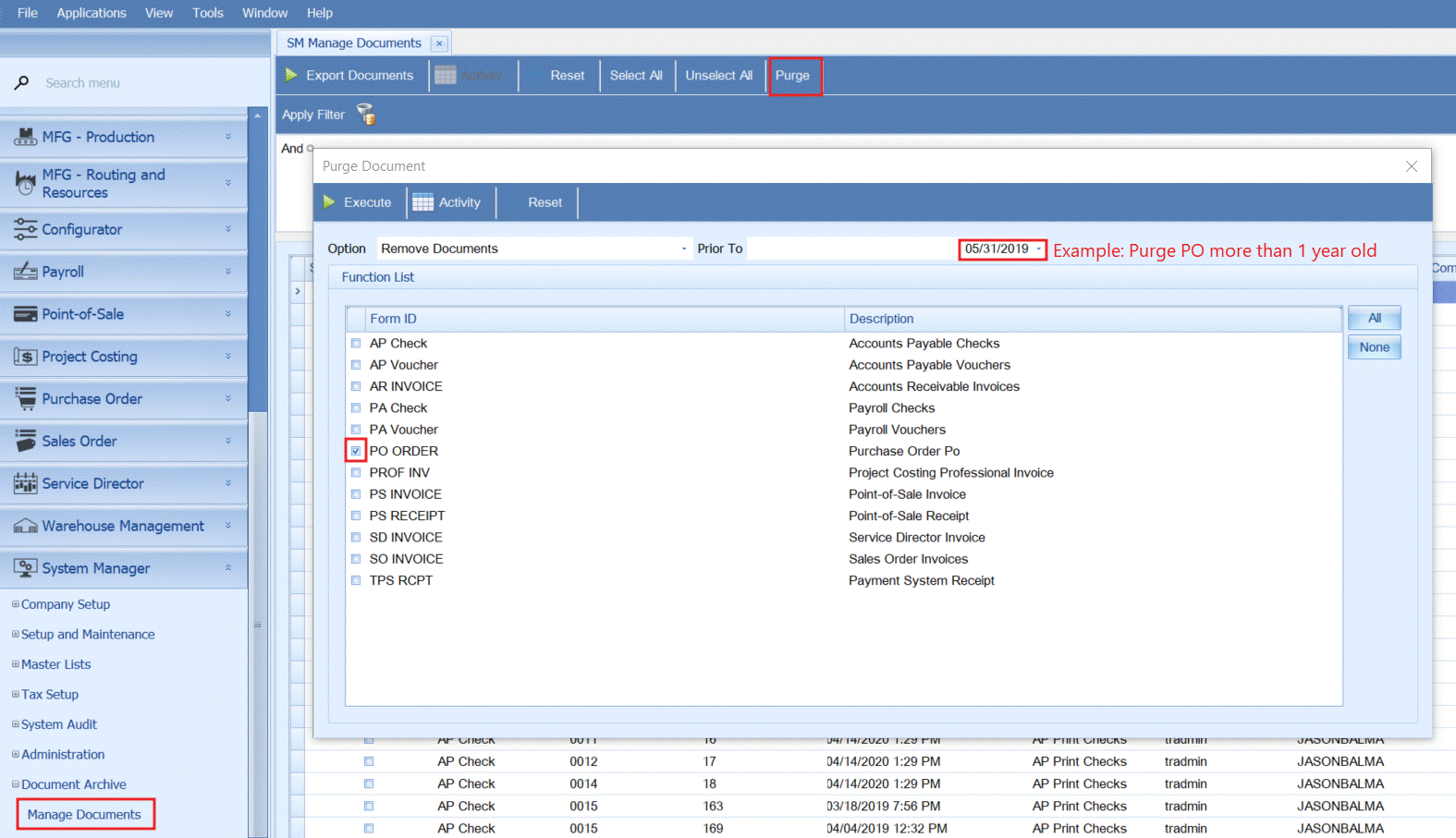
Note: You can also EXPORT documents to a zip folder before purging documents.
- Close PO in SM – Period Conversions
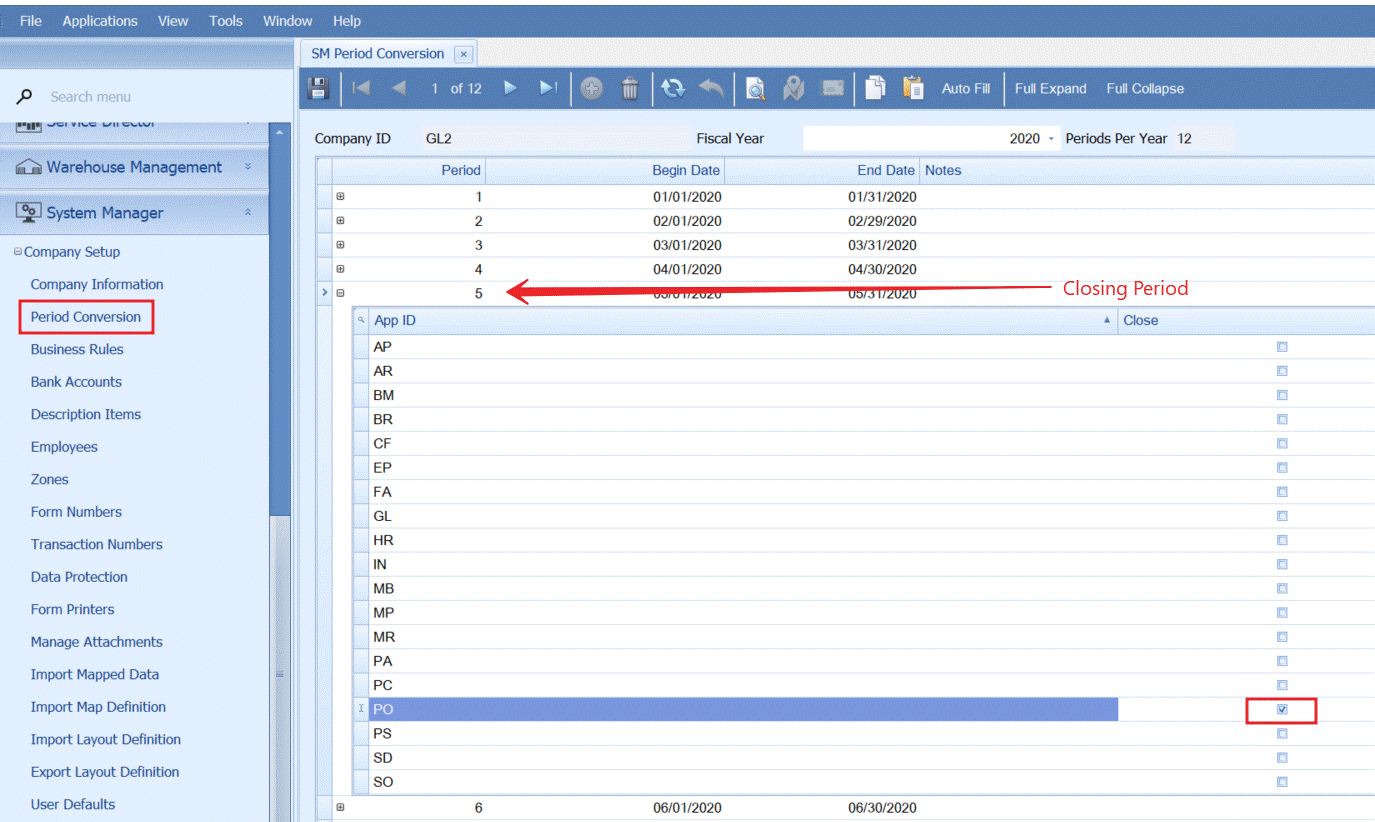
- Warn users that they can NO LONGER change received costs for closed period.
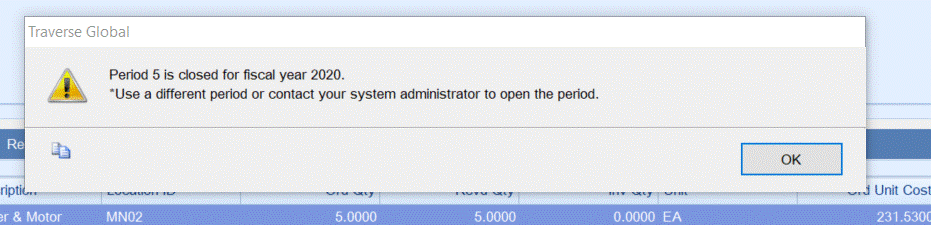
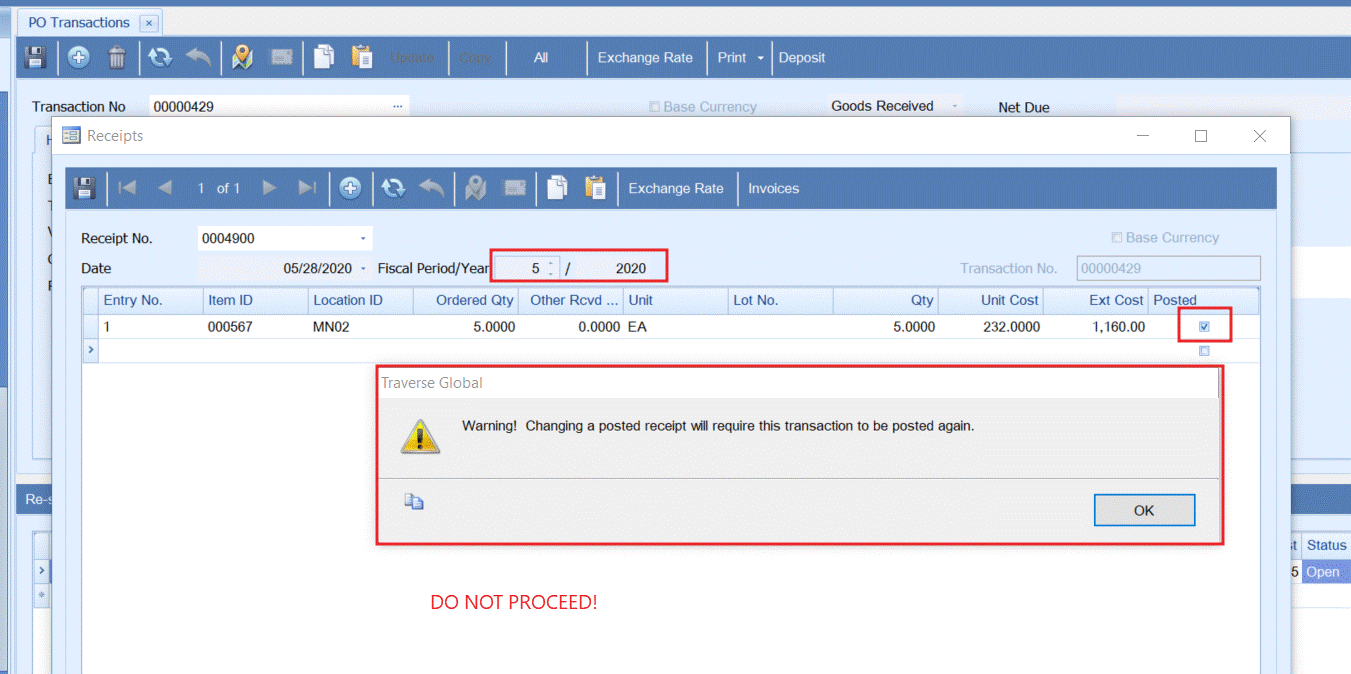
Accounts Payable
- Enter all AP transactions and post transactions. Prepare all AP checks and post transactions.

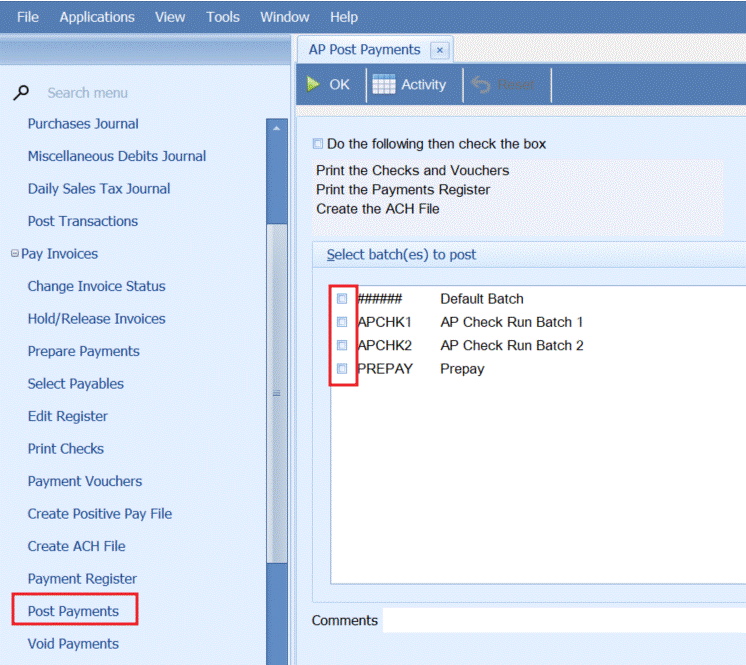
- Verify all posting is complete using a preview on the purchases journal, debits journal, and payment register.
- Review foreign exchange gain and loses and post unrealized gains and losses to the GL
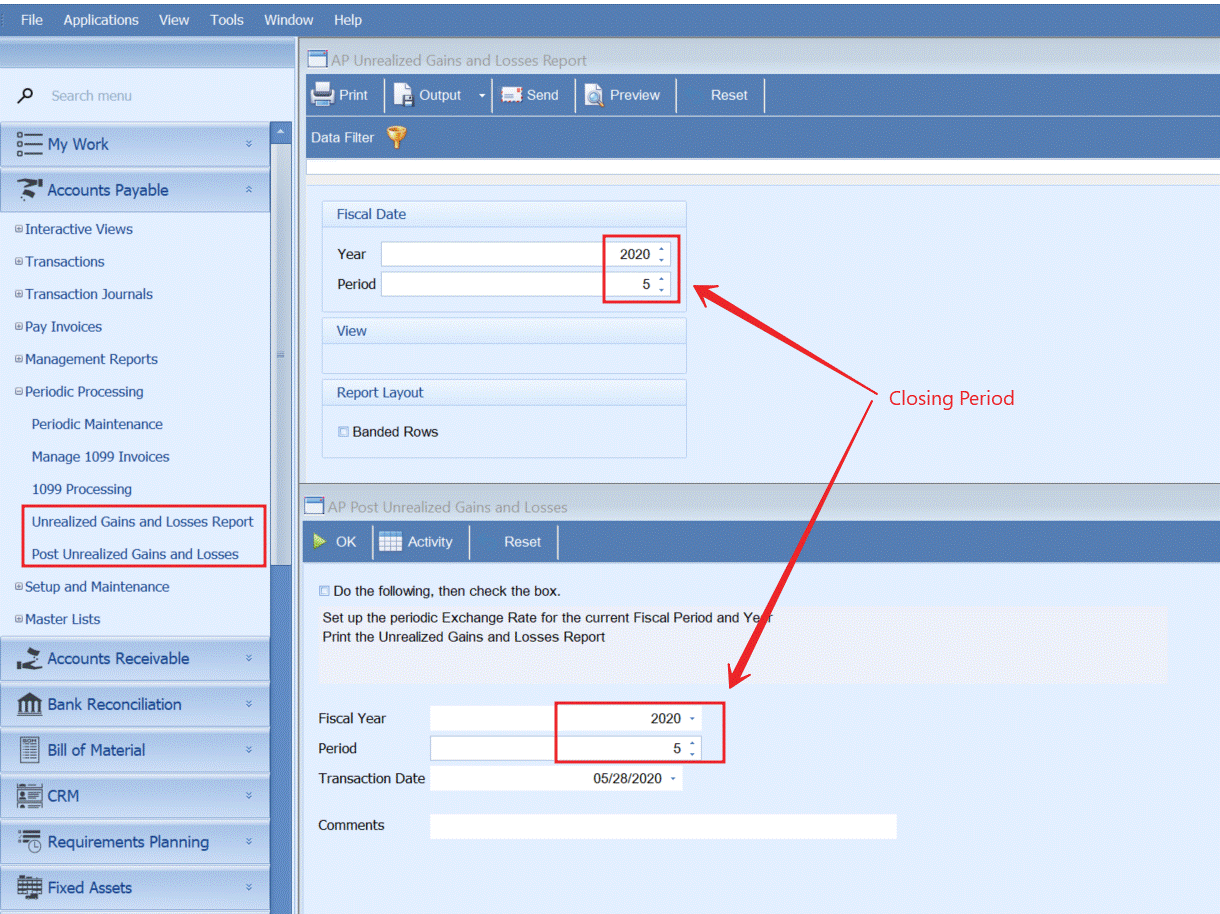
- Review 1099 vendor invoices – mark new 1099 invoices for 1099 processing as needed
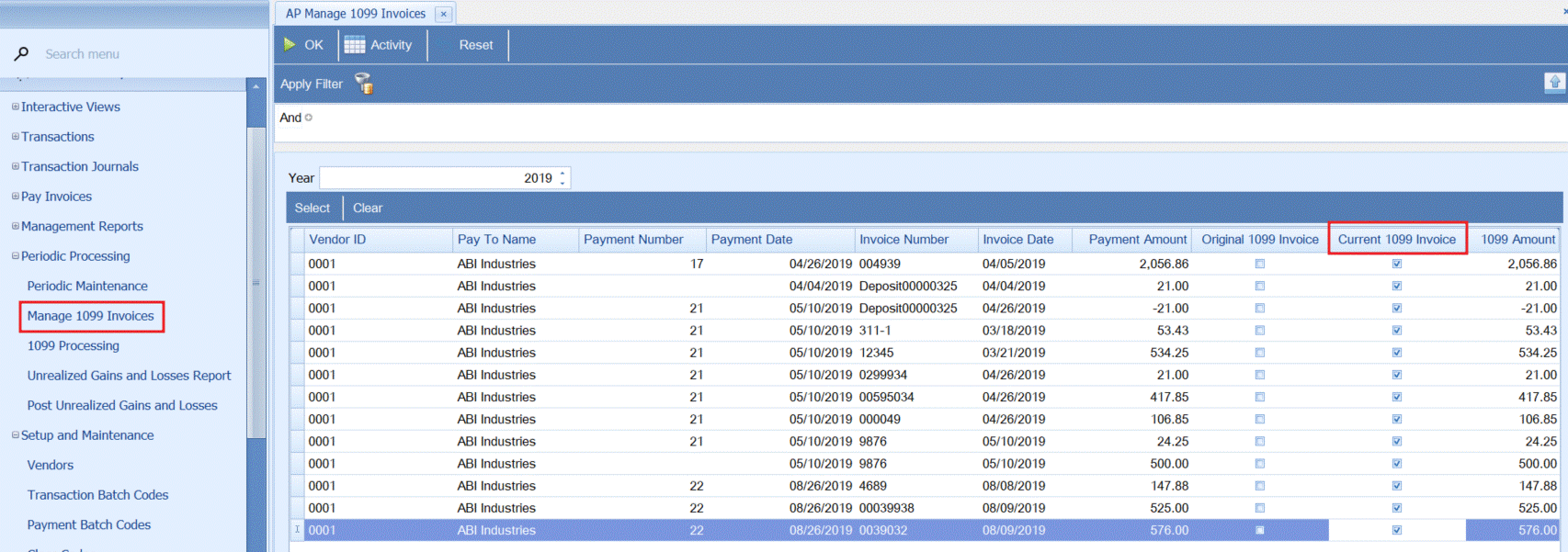
- OPTIONAL: Run AP Periodic Processing to delete temporary vendors (and history). Note: we don’t advise deleting paid invoices as this will impact your ability to accurately run a historical Aged Trial Balance report.
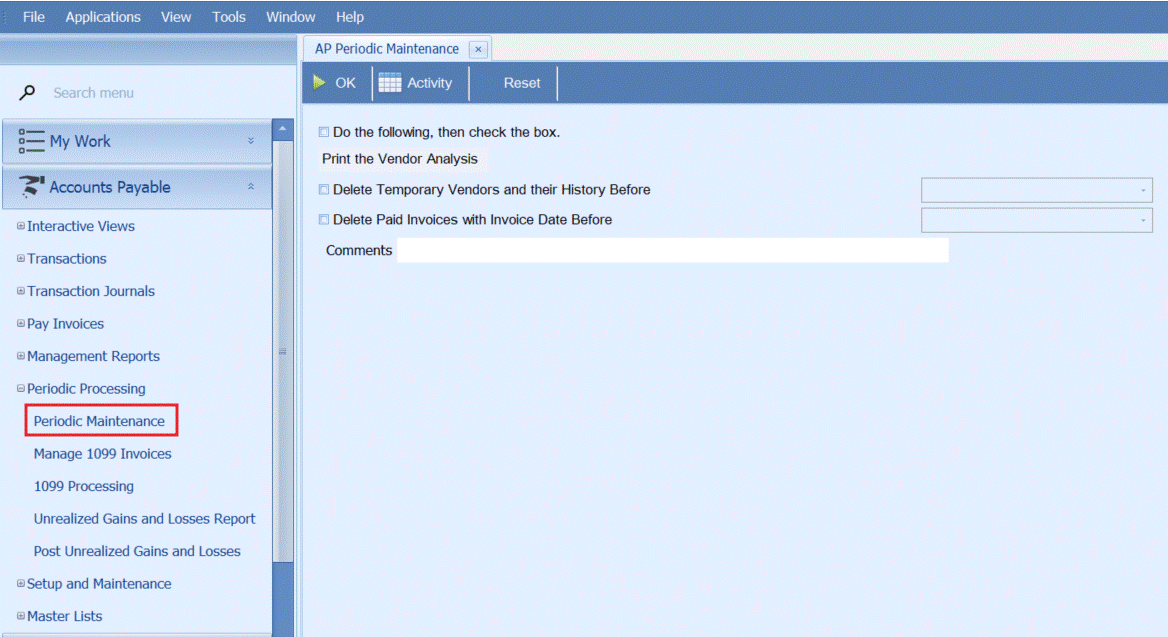
- Reconcile AP account(s) as well as PO deposit account(s)
AP Account
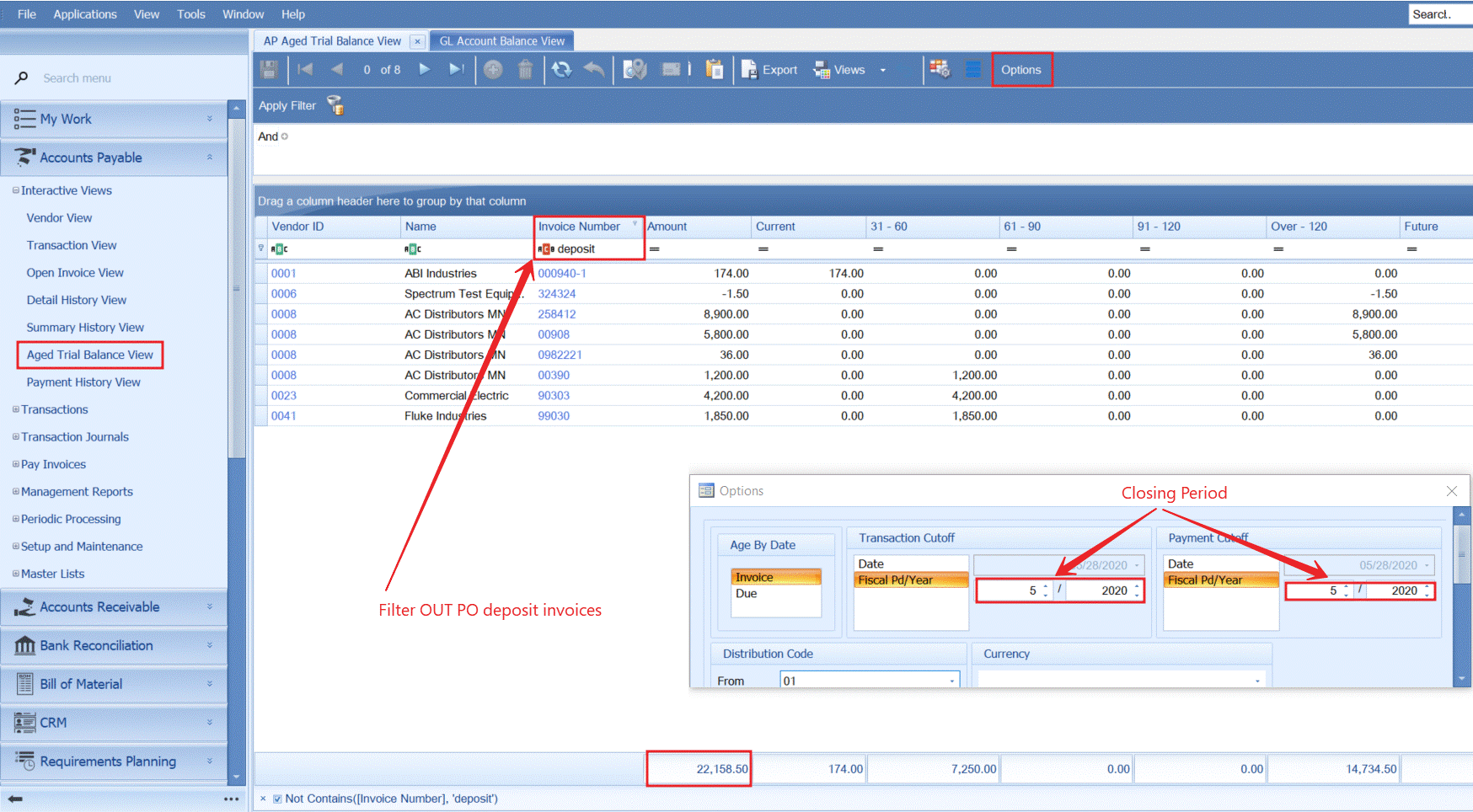

PO Deposit
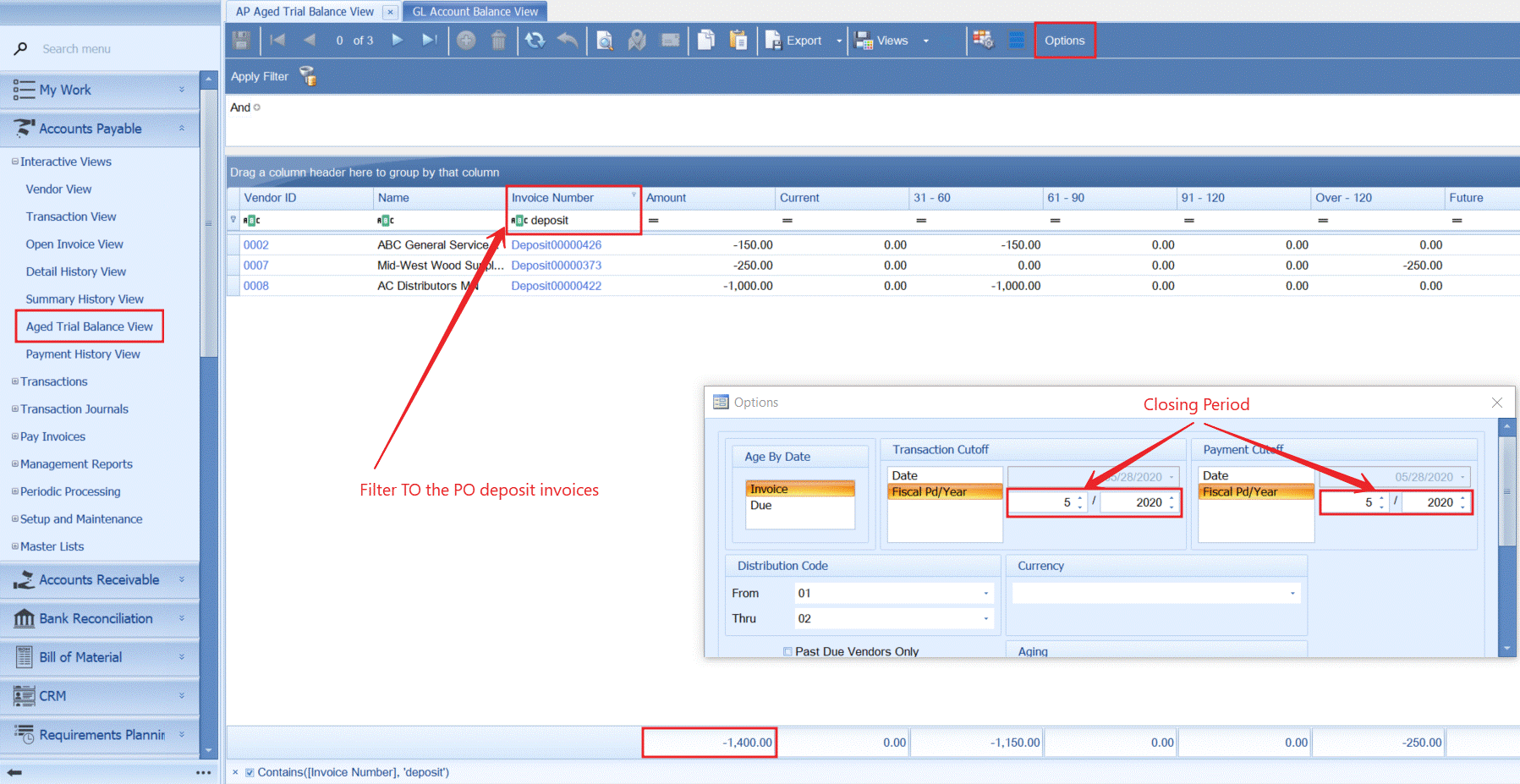
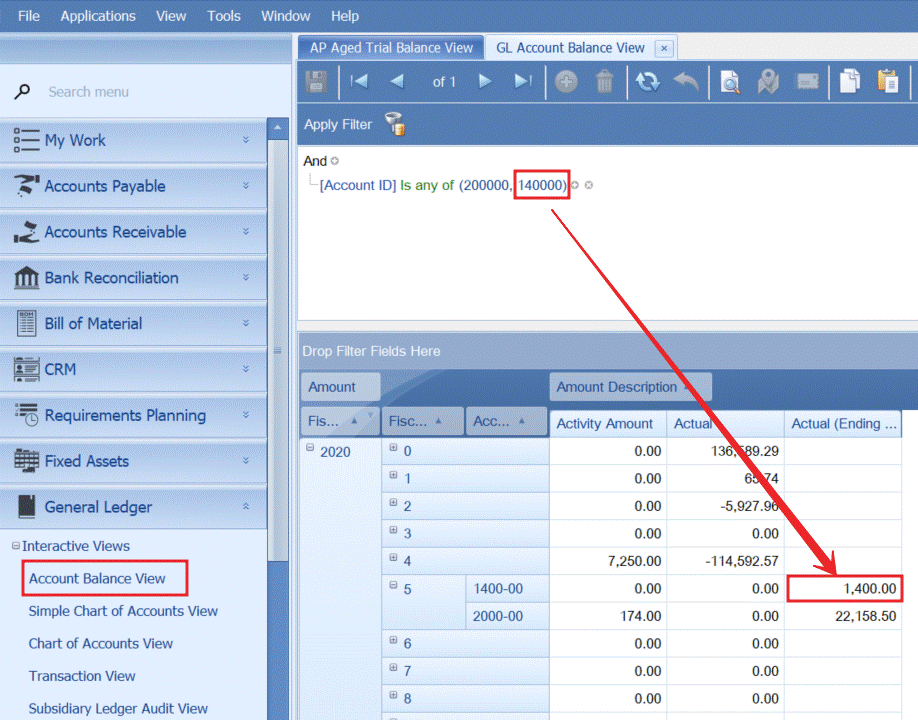
- Purge AP sent emails
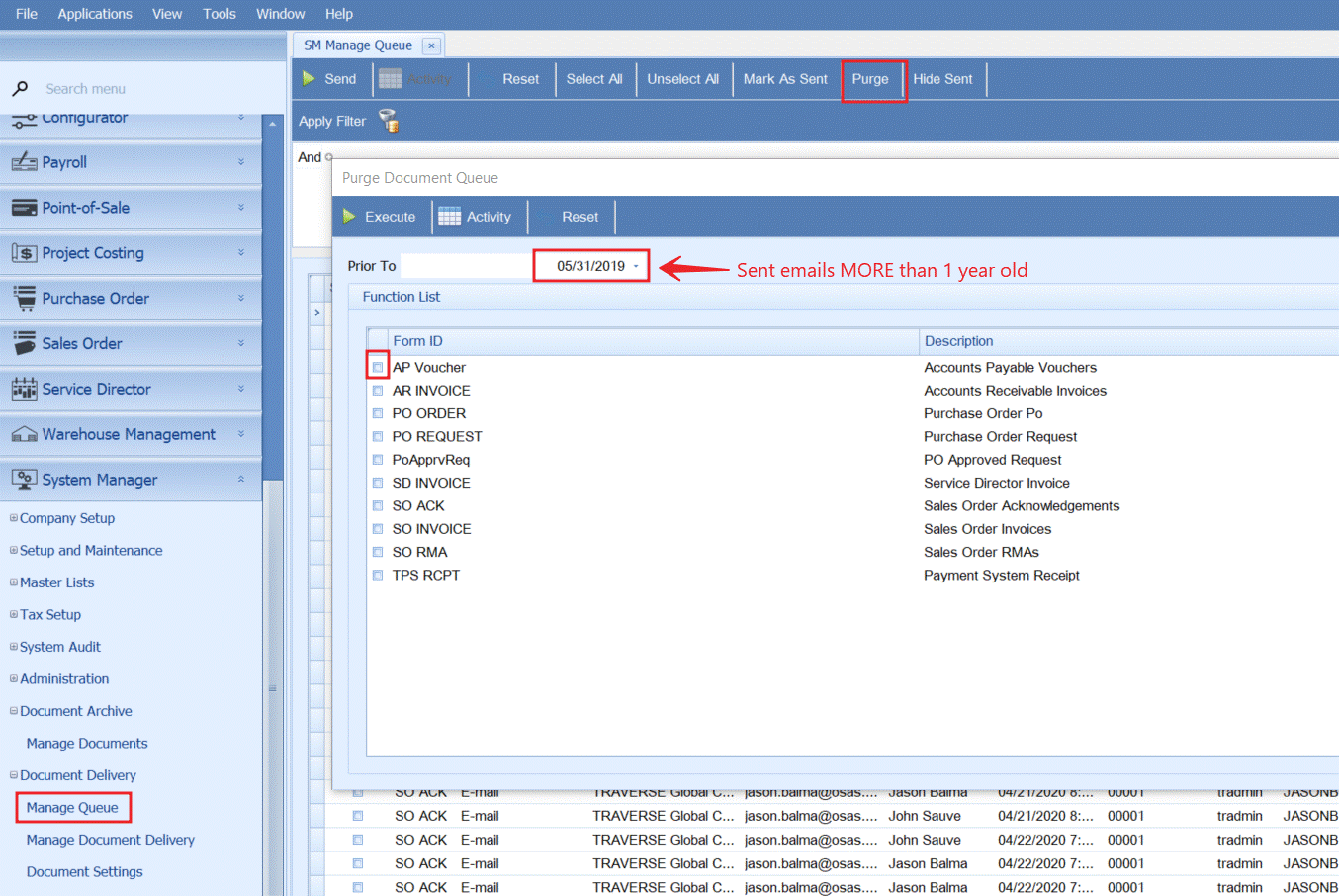
- Purge AP archived documents
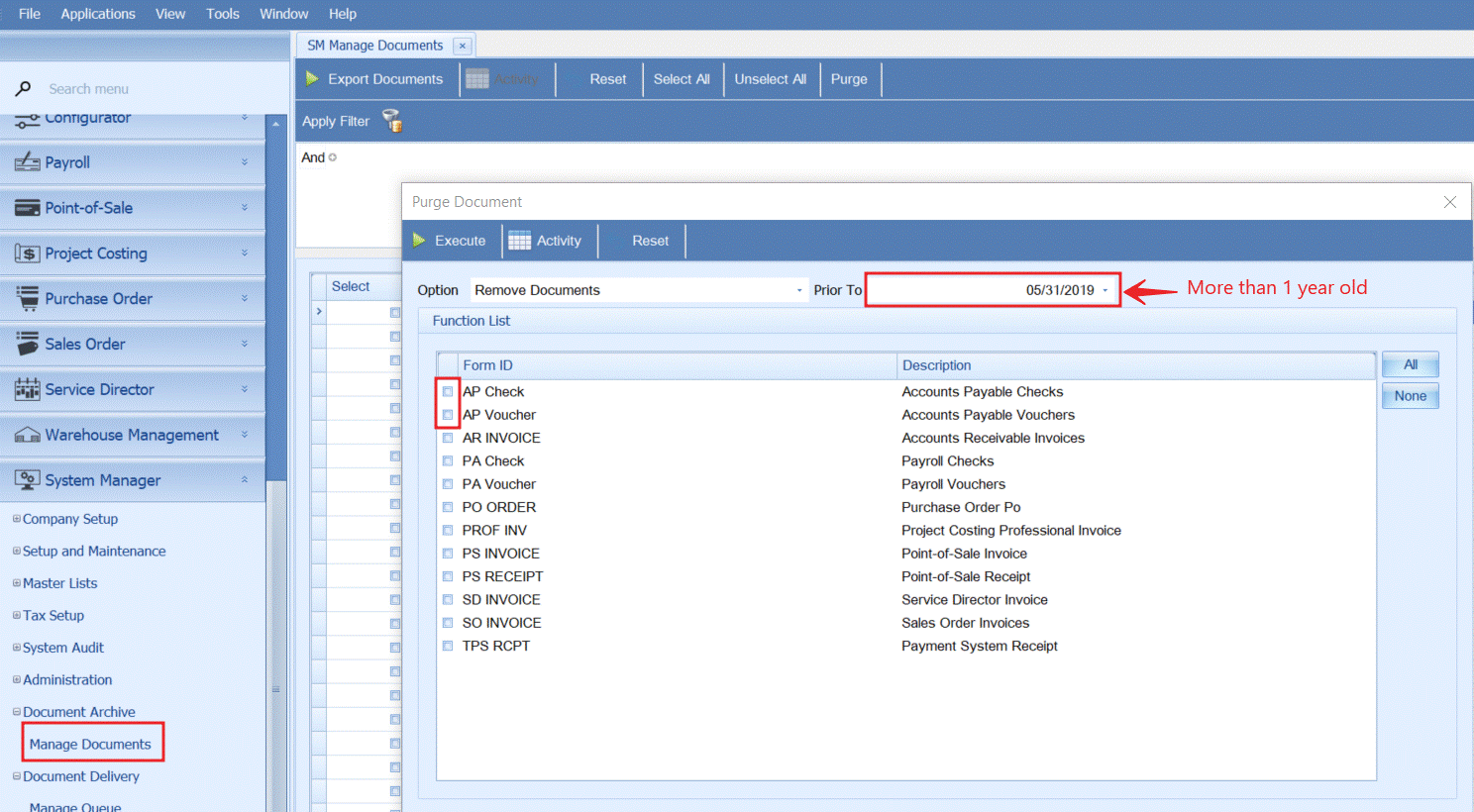
Note: You can export documents prior to purge
- Close AP in SM – Period Conversions